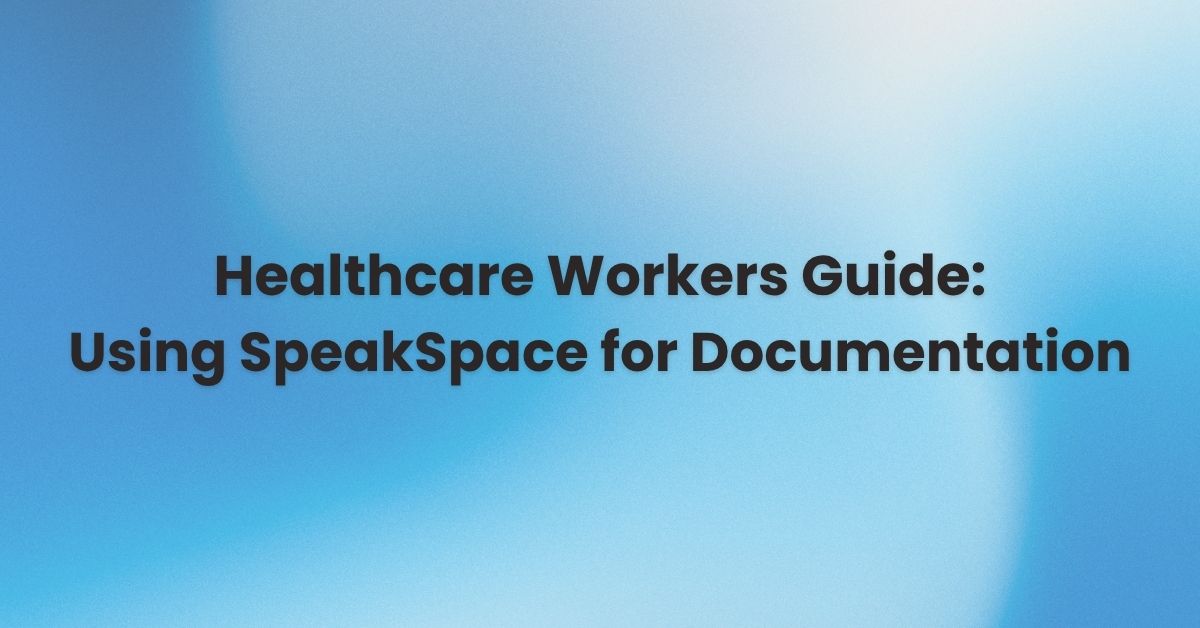Healthcare Documentation Challenges & Regulations
Healthcare professionals face multiple hurdles when creating patient notes:
- Time pressure: Clinicians often juggle consultations, rounds, admin tasks, and documentation.
- Error risk: Mis-spelled drug names, omissions, or transcription mistakes can lead to adverse outcomes or liability. Studies find AI transcription systems still generate nontrivial error rates, especially in medical language contexts. :contentReference[oaicite:0]{index=0}
- Regulatory burden: In many jurisdictions, patient records must meet standards (auditability, retention, traceability, non-repudiation).
- Interoperability: Legacy EHR systems, diverse data formats (HL7, FHIR), and vendor heterogeneity complicate integration efforts. :contentReference[oaicite:1]{index=1}
SpeakSpace’s architecture is built to address these pain points, bridging voice → text → structured note with compliance and adaptability in mind.
HIPAA Compliance & Privacy Features
Handling Protected Health Information (PHI) demands strict controls. SpeakSpace implements the following safeguards:
- End-to-end encryption in transit and at rest (AES-256 or stronger), ensuring that audio and transcript data remain confidential.
- Access controls & role-based permissions, enforcing the principle of least privilege (only authorized users can see PHI, transcripts, or audit logs).
- Audit trails & logs for every access, edit, deletion or export of data—needed for compliance reviews and investigations.
- De-identification / anonymization modes when transcripts are used for training, analytics, or non-clinical processing; ensuring identifiers (names, MRN, etc.) can be masked or tokenized. :contentReference[oaicite:2]{index=2}
- Business Associate Agreements (BAA) with partner organizations and strict vendor oversight to maintain HIPAA compliance. :contentReference[oaicite:3]{index=3}
- Secure development lifecycle: ensuring PHI is never exposed in non-prod environments (e.g. test, staging) via synthetic or tokenized datasets. :contentReference[oaicite:4]{index=4}
These features help healthcare providers adopt SpeakSpace with confidence under HIPAA or similar data-protection frameworks.
Patient Consultation Transcription Workflow
Here is a sample end-to-end workflow using SpeakSpace in a clinical encounter:
- Start recording — Clinician initiates a secure voice recording (via mobile app, mic, or device integration).
- Real-time ASR + preliminary transcript — SpeakSpace uses Automatic Speech Recognition (ASR) and natural language processing (NLP) to generate a live transcript. This reduces the delay between speech and text. :contentReference[oaicite:5]{index=5}
- Speaker diarization / labeling — The system distinguishes between clinician, patient, and potentially family members or interpreters.
- Medical pre-processing & term normalization — The transcript is processed to detect medical entities (drugs, conditions, labs) and map them to standard codes (SNOMED, ICD, LOINC) or preconfigured vocabularies.
- Clinician review / edit — The draft transcript is surfaced to the clinician for review, corrections, or additions (especially for ambiguous or complex segments). Human oversight remains essential. :contentReference[oaicite:6]{index=6}
- Structure & templating — The reviewed text is formatted into structured note templates (e.g. SOAP, HPI, Assessment/Plan), or aligned to the healthcare organization’s preferred structure.
- Write-back to EHR / EMR — The finalized note is pushed into the patient’s chart in the EMR system via APIs or connectors (FHIR, HL7, direct integration). :contentReference[oaicite:7]{index=7}
- Archival & indexing — The transcript audio and versioned note are stored securely, indexed for search, audit, or future analytics.
This hybrid (AI + human) pipeline balances speed and safety. Fully automated transcription without review is risky in medical settings. :contentReference[oaicite:8]{index=8}
Medical Terminology Accuracy & Customization
To maintain high fidelity in domain-specific language, SpeakSpace supports:
- Custom medical vocabularies / glossaries — You can upload domain-specific lexicons, drug lists, hospital formulary, specialty glossaries (e.g. cardiology, oncology).
- Adaptive learning / continuous model tuning — The system refines transcription models over time using clinician edits and corrections (feedback loop).
- Post-processing with LLMs or domain models — Using advanced large language model (LLM) refinement to fix context, reduce ambiguity, and improve term mapping. Research suggests LLM post-processing can reduce medical concept error rates (MC-WER) substantially. :contentReference[oaicite:9]{index=9}
- Error detection & flagging — The system highlights low confidence segments (e.g. uncertain transcription) and medical terms with high ambiguity for clinician attention.
These mechanisms help SpeakSpace maintain high accuracy, even for rare terms, multi-syllabic drug names, or specialty language.
Integration with EMR / EHR Systems
Seamless integration with existing medical record systems is crucial for adoption. SpeakSpace offers:
- Standard API connectors using FHIR, HL7, or custom webhooks to align with diverse EMR ecosystems. :contentReference[oaicite:10]{index=10}
- Middleware / integration platforms support — Optionally integrate via middleware (e.g. Redox, Mulesoft) to simplify interoperability across systems. :contentReference[oaicite:11]{index=11}
- Read/write modes with version control — You can choose whether SpeakSpace only reads data (e.g. pull patient demographics) or writes back structured notes into the EMR.
- Batch import / export support — For non-real-time use cases, you can export transcripts in bulk (XML, JSON, DOCX) or ingest existing audio datasets for backfill.
- Incremental roll-out strategy — Start with read-only or “review before commit” modes, then gradually enable full write-back as trust solidifies. :contentReference[oaicite:12]{index=12}
Because EHRs differ widely in custom fields, UI logic, and versioning, a modular integration approach is optimal. :contentReference[oaicite:13]{index=13}
Multilingual Patient Communication Support
Healthcare environments are often multilingual. SpeakSpace caters to this by:
- Supporting transcription in multiple source languages (e.g. English, Spanish, Hindi, Arabic) with automatic language detection.
- Translating transcripts (or portions thereof) into a target language for clinician review or patient summaries.
- Maintaining parallel transcripts (original + translated) to preserve fidelity and auditability.
- Speaker segmentation across languages (e.g. clinician speaks English, patient responds in Hindi) with proper diarization.
Such bi- or multilingual support helps clinicians and patients with limited common language, yet still ensures accurate documentation and transparency.
Team Collaboration for Patient Care
Patient care often involves multiple clinicians, departments, or shifts. SpeakSpace facilitates team workflow by:
- Shared access & annotation — Team members (e.g. attending, resident, specialist) can view and annotate the same transcript/note.
- Version history / change tracking — Edits by different users are tracked over time; earlier versions are preserved.
- Commenting & flags — Clinicians can leave comments, highlight ambiguous phrases, or flag segments needing review by peers.
- Task assignment & workflows — You can assign post-documentation tasks (e.g. “code review,” “billing check,” “quality audit”) linked to specific notes or segments.
- Notifications & reminders — The system alerts team members if a note isn’t reviewed, finalized, or if discrepancies were found.
This collaborative layer ensures that documentation is not siloed, supporting handoffs and interdisciplinary continuity of care.
Mobile Usage for Bedside Documentation
To support real-world workflows (ward rounds, home visits, bedside consults), SpeakSpace provides:
- Mobile app / tablet interface optimized for on-the-go use, minimal UI clutter, and offline caching.
- Low-latency recording with offline buffering — If connectivity is lost, voice data is locally encrypted and uploaded once connection resumes.
- Push-to-transcription feature — Clinicians can start/stop recording quickly without navigating deep menus.
- Voice commands & shortcuts — e.g. “Next section,” “Insert exam finding,” to reduce taps in mobile context.
Mobile support ensures that documentation doesn’t lag or become an afterthought, improving timeliness and reducing recall errors.
Quality Improvement via Voice Analytics
Beyond transcription, SpeakSpace can generate insights for continuous improvement:
- Confidence & error metrics — Track average confidence scores, high-error segments, clinician editing effort over time.
- NLP analytics / topic extraction — Identify frequently discussed symptoms, comorbidities, or complaint clusters across patient population.
- Benchmarking — Compare documentation length, completeness, or editing effort across providers or clinics.
- Feedback loops — Use insights to recommend additional glossary entries or training to clinicians where errors are frequent.
These analytics help healthcare organizations monitor documentation quality, optimize AI-human corrections, and enhance downstream uses (research, billing, population health).
Implementation Guide for Healthcare Organizations
Here’s a recommended phased rollout plan and considerations for deploying SpeakSpace in a clinical setting:
Phase 1: Pilot & validation
- Select a small team or unit (e.g. outpatient clinic, emergency) for pilot use.
- Enable a read-only or “review before commit” mode so clinicians can see AI drafts before pushing to EMR.
- Collect feedback, measure error rates, clinician satisfaction, and editing overhead.
Phase 2: Expand scope & adjust workflows
- Roll out to more departments, enabling write-back in low-risk contexts first.
- Integrate automation (e.g. auto-filling demographics) and task triggers (e.g. billing review) gradually.
- Train all users (clinicians, coders, QA teams) on workflows, error checking, and best practices. :contentReference[oaicite:14]{index=14}
Phase 3: Full deployment & continuous optimization
- Enable full write-back and live transcription across use cases (inpatient, telehealth, mobile rounds).
- Monitor system performance, error trends, and user adoption metrics.
- Set up governance (audit team, quality assurance, review committees).
- Adjust and maintain glossaries, update integrations, and refine AI models with feedback.
Risks & Mitigation Strategies
- Overreliance on AI — Always include clinician review for safety, especially in high-risk cases. :contentReference[oaicite:15]{index=15}
- Integration failures & downtime — Use fallback modes (manual entry) and ensure robust error handling.
- Data breaches & compliance drift — Regular audits, penetration tests, and compliance reviews are mandatory.
- User resistance — Engage clinicians early, gather their input, and provide training + support. :contentReference[oaicite:16]{index=16}
Success Criteria & KPIs
- Reduction in documentation time per patient (target, e.g. 30–50% reduction).
- Editing quota (percentage of draft text changed by clinician).
- Adoption rate (percentage of clinicians using SpeakSpace regularly).
- Error trends (e.g. number of flagged low-confidence segments over time).
- User satisfaction and perceived improvement in workflow efficiency.
SpeakSpace is built to empower healthcare professionals — reducing administrative load, improving accuracy, and enabling better patient care. With the right deployment and oversight, it can become a core part of modern clinical documentation workflows.